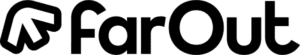Last updated on June 27th, 2025 at 10:01 am

This blog post is a nine-page comprehensive Appalachian Trail thru-hike gear guide.
If you have arrived in the middle of the guide but would like to start at the beginning, click here.
Electronics
Next, I’ll mention the core electronics conducive to a better quality of thru-hike and how to keep them dry.
Phone
Your phone will likely serve as your central command on trail.
Mine was my:
-
Camera
-
Weather & Radar Resource
-
Guidebook Resource
-
News Resource
-
Journal
-
Compass
-
Kindle
-
Music player
-
Google Sheets Spreadsheets Resource
-
And, of course, a thing that calls and texts people. That is, when we had service.
If our phones had ever broken simultaneously, we would have been completely screwed.
(Also, if possible, update your phone to its newest version before leaving so you can get the best battery life available, which will help you go longer between charges.)
That said, staying connected to the outside world is a choice.
If you’re not bringing a phone, I recommend having the guidebooks and GPS device mentioned below for safety reasons.
Headlamp
Headlamps are the ideal way to see around camp in the evenings and early mornings. You’ll want to make sure the one you choose has a red light so you can socialize without blinding your neighbor and one that offers an option up to at least 300 lumens for those times you need bright illumination.
I chose this Nitecore headlamp:
(1.9 oz)
- 360 LUMEN WIDE BEAM - Featuring a CREE XP-G2 S3 LED for a primary output, the NU25 is capable of 360 lumen max output and 88 yards of throw, perfect for biking, jogging and trekking.
The value of these headlamps is unreal. This brand makes some of the lightest and cheapest options available! They charge by USB instead of being powered via batteries, so you have to monitor their charge, but they have a feature that makes that very easy. They can last 160 hours on the lowest setting, but I used the mid (8 hours) or high (5 hours) settings more often.
Therefore, if you plan on consistently night hiking, purchase one that uses batteries. They will be able to light up the trail for a longer period.
Battery Bank
Unless you’re hiking super old school, without many electronics, you’ll need a power bank to juice up your devices between trail towns and hostels.
When shopping for power banks, consider the brand, recharging time (both for rebooting other devices and the power bank itself), and how many devices you will need to charge.
Also, evaluate how much mAh is provided for the device’s weight (the ideal ratio would be a high mAh but light in weight).
Anker has an excellent reputation with thru-hikers in the power bank realm. They also stand by their products with an 18-month warranty.
Two of these 20000mAh 525 Power Bank Portable Chargers from Anker worked well for us.
Our Pick:
(12.32 oz)
- The Anker Advantage: Join the 55 million+ powered by our leading technology.
The 20000mAh 525 Power Bank boasts it can charge an iPhone 12 five times before dying, which is comparable to our experience with our iPhone 13 Pro Max devices.
In 30 minutes, this power bank will get your phone back to 50%.
Despite being power users of our phones on trail (listening to music while hiking and reading/planning via digital guidebooks in the evenings), they would often not be dead at the end of each day. So we could stretch those five charges out.
We needed enough energy to charge two phones, two headlamps, and a pair of wireless headphones as often as needed between stops.
I dabbled with a few other options with different mAh’s but found this device to be the sweet spot for our amount of devices.
You can go higher than this in mAh, but we could count on two hands the number of times we ran out of juice with these before getting to the next town, resupply, or hostel, and it was usually the same day.
And then, the power bank itself charges back up in 7 hours with an 18W charger, using a UBC-C to C cable.
It also has an LED indicator that lets you know when you’re getting close to needing a power outlet for a recharge.
Wall Chargers and Cords
In addition to the power bank above, you’ll need wall chargers and cords to complete the charging process for all of your devices.
Between the two of us, we used the following:
Anker 2-Port USB-C Wall Charger
(4.83 oz)
- The Only Charger You Need: Say goodbye to your old power bricks. Anker 726 Charger (Nano II 65W) has the power you need to fast charge your phone, tablet, and USB-C notebook from a single charger.
This was generally used to boot the battery banks back up. Charging the banks back up with USB-C is necessary to get that fast ~7-hour turnaround time.
(The power bank above comes with a wall charger and cord. We consolidated to a 2-port charger since there were two of us.)
Then this 4-Port USB-A wall charger was generally used for recharging everything else at hostels or hotels. (4.73 oz)
The shortest cord you can find for each electronic item you bring.
Having a setup providing a port for each item you’re hiking with lets you charge everything at the same time overnight.
It’s not fun having to waste daylight hours sitting by an outlet, waiting, when you could be hiking. That happened a few times as we picked up the pace, and it greatly bothered me.
Waterproof Sack/Dry Bag
It’s ideal to have a lightweight dry bag that is tear resistant and waterproof to keep your electronics dry and protected.
This bag is not to be confused with the stuff sacks above, which are only water resistant.
Any basic dry bag will work as long as it meets that criterion.
We used this one from Coghlan’s. It worked great; no complaints! All our electronics stayed dry through the duration of the trail.
Coghlans 10L Lightweight Dry Bag
(2 oz)
- Lightweight Dry Bag - 10L
Navigation & GPS: A.T. Maps, Guidebooks, and Wayfinding
Having some form of navigation to guide yourself along the trail is vital for making the most of the experience and staying safe.
Paper vs. Digital Guidebooks
You can hike the trail with digital, paper, or both as guidebook options. It is a personal preference.
Only you can decide whether you’ll get your information from a phone or paper sources.
You can use this chart below to decide whether you’d prefer to go analog or digital.
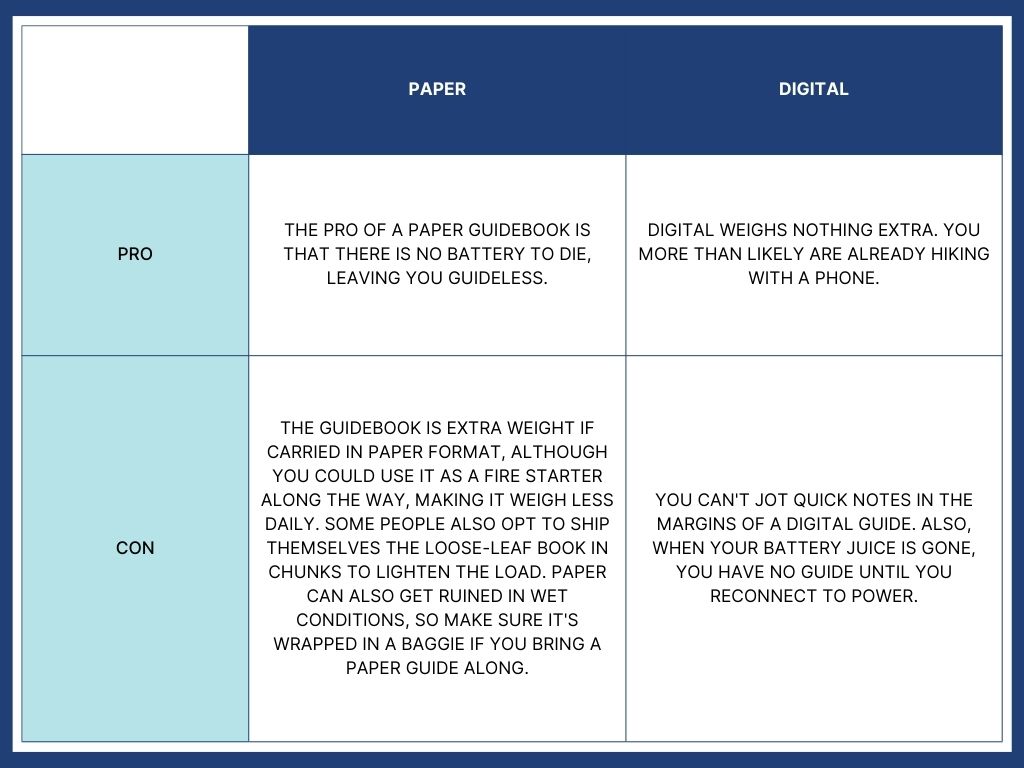
The Most Popular Guidebooks
You can figure out everything you need to know between the AWOL Guide & Farout.
I do recommend having both, though. They are each helpful in different ways that I’ll mention below.
AWOL Guide – 2025 Edition
The 2025 A.T. Guide, or the AWOL Guide, is the most popular guidebook used on the Appalachian Trail.
- AntiGravityGear, LLC (Author)
Pros: As a visual planner, I loved the maps this guidebook provided of each upcoming trail town. It helped me understand how accessible each town’s amenities would be.
It also has excellent detail on places to stay and grocery stores. This was especially helpful when Farout would have more commentary than necessary information and when we would have no signal.
Cons: I found the AWOL guides water advice to be poor. I would not advise anyone to count on it. Farout wins regarding water resource data merely because it can crowdsource up-to-date information from hikers on the trail.
I originally purchased the paper, unbound version of the AWOL guidebook here, figuring I would have it mailed to me in chunks along the way.
However, I quickly realized I was making all my notes in my notes app, not on paper. Therefore, the digital AWOL guide would be just as good.
I primarily used the digital version of this guidebook to plan resupplies, nightly stops, and find views along the way.
The AWOL Guide will become outdated quickly. Farout is an invaluable resource for up-to-date information.
This app will be your most promising resource for any information with a fast turnover on the AT (such as whether water sources are running and shuttle drivers are still operating).
Farout also has a feature I loved that doesn’t seem to be used by many hikers yet, the ability to “check in.”
Every morning I could “check in” – digitally recording the point we were starting our hike for the day.
For safety reasons, this Farout feature spoke to me because I decided who could see the check ins along the way.
Since we did not have the Garmin mentioned above, it provided a private way to share our progress with friends and family instead of putting our location on social media daily.
Appalachian Trail Thru-Hikers’ Companion – 2025 Edition
The Appalachian Trail Conservancy publishes the Appalachian Long Distance Hikers Association’s guidebook, known as the Appalachian Trail Thru-Hikers’ Companion.
- Appalachian Long Distance Hikers Association (Author)
For a $20 1-year membership to the ALDHA, which is “An off-trail family of hikers, dreamers, and friends of the trail, working to preserve, protect, and promote the long-distance hiking experience.” you can download the PDF version of this book to your phone for free.
I had this downloaded to my phone. I never opened it once.
However, I did feel happy about contributing to the ALDHA.
ATC Data Book – 2025 Edition
(1.11 lbs)
- Chazin, Daniel (Author)
I do not believe the ATC Data Book guidebook is available in digital form, so I did not purchase it because I was already tapped out on weight.
That said, I know it’s another favorite for hike planning and worth looking into if you’re a fan of paperback planning over digital options.
GPS Unit
GPS units are a helpful safety tool when hiking through areas lacking cellular coverage.
A GPS device such as the Garmin InReach Mini 2 can be used to stay in touch with your family and let them know where you are, as well as send out an SOS if you are ever in danger, all via a separate satellite subscription.
AT thru-hikers find them most helpful in the northern states where cell signal is sporadic.
Garmin InReach Mini 2: Amazon | REI | Backcountry
- Compact, lightweight satellite communicator enables two-way messaging and interactive SOS globally (Active satellite subscription required. Some jurisdictions regulate or prohibit the use of satellite communication devices.).Special Feature:Bluetooth.Water Resistant: Yes
We did not have one, but many people on trail do.
With a GPS unit, you are buying an additional piece of mind and taking an extra step toward protecting your safety on trail.
We decided to save money we would have spent on this device and instead use it elsewhere.
However, I would have had one of these gadgets if I had been embarking on my thru-hike as a solo hiker.
Essential Hygiene Items / Toiletries
Hygiene items for trail have been separated into two sections.
The items in this section are reasonably necessary for daily functioning.
In the next section, we’ll cover hygiene items that are more “optional.”
Bathroom Kit
Trowel
Every thru-hiker eventually reaches a moment when they must go number two in an area without a bathroom or privy.
To appropriately abide by the Leave No Trace principles and “dispose of waste properly,” a trowel is a staple in every backpacker’s bathroom kit.
These trowels help you dig the necessary hole to bury your human waste, which should be deposited in a 6-8 inch cat hole 200 feet from all water sources, campsites, and trails.
A lightweight yet also strong and serrated trowel is helpful. The ground is challenging in some sections, especially when it’s cold outside.
We found the Dig Dig Tool trowel, made by Vargo, fit the bill.
Vargo Titanium Dig Dig Tool: Amazon | REI
(1.25 oz)
- 𝗘𝗦𝗦𝗘𝗡𝗧𝗜𝗔𝗟 𝗦𝗨𝗥𝗩𝗜𝗩𝗔𝗟 𝗧𝗢𝗢𝗟 – The Vargo Dig Dig Tool is the ultimate addition to your survival gear tool kit. Its titanium construction makes cutting through dirt and roots a breeze. Explore with confidence knowing your equipment is up for the task.
The Dig Dig Tool’s titanium makeup is two times stronger than aluminum and will not corrode.
While being a bit heavier than some of its competitors (it’s 0.65 ounces more than TheTentLab’s popular The Deuce #2), we found it was worth it for a more durable trowel.
Toilet Paper
TP is, of course, necessary for wiping your bum. You’ll find it just about anywhere you’ll shop along the way.
Pro tip: Remove the core before hiking on. The roll becomes squishable, and you’ll save a bit of weight.
Tampons
Tampons can be found at most stores along the trail. They are also often found at hostels or inside hiker boxes.
For me, the box of tampons usually supplied more than I needed each month. So I would use what I required and leave the extra tampons in a hiker box for the next lady hiker behind me.
(It’s worth mentioning that the extra Ziplocks you’re considering pitching throughout the month are worth saving for the additional trash created during this time.)
Menstrual Cups: I know some women prefer using menstrual cups over tampons. If you’re already comfortable with one, bringing it would be a great choice. You will have less to carry and less trash to carry out.
Side note: Some hikers (both women and men) also choose to hike with a tampon in their first aid kit to prevent open wounds from bleeding out while waiting for emergency response.
Pee Cloth vs. Pstyle
Pee Cloth
Pee cloths facilitate TP-less wiping for those who can’t simply “shake it off” after peeing.
They are absorbent cloths made of anti-microbial and anti-odor materials. If you buy one, ensure it says it’s anti-microbial for hygiene purposes.
I started my thru-hike with this Circle Care pee cloth from Amazon. And it was fine in the beginning.
- ☘BE KIND TO THE ENVIRONMENT ON YOUR HIKING ADVENTURES: No more unpleasant wetness, odors and UTI that come from drip-drying after peeing outdoors! Our environment friendly pee cloth is small, travel size, discreet and easy to carry. Avoid carrying around and disposing rolls of toilet paper or wet wipes in hiking or camping areas. Practice leave no trace principles.
It was absorbent and sufficiently did its job. I washed it every time we were somewhere we could wash our clothes; however, during long stretches on trail, especially once it started getting warmer outside, the cloth began to develop a strong urine smell that I could never entirely wash out.
The cloth sufficiently started to gross me out around Damascus, VA.
I decided to make a change in this department and try the pStyle.
- PEE STANDING UP WHILE FULLY CLOTHED - Sturdy design of the pStyle female urination device is a cinch to maneuver through clothing - won't crumple and leak like flexible brands
I LOVED my pStyle.
I had my pStyle before we ever started hiking, but a male hiker friend advised me to leave it behind. He said the women he knew never used them.
Note to self: Don’t listen to men for advice on female products.
Around the time the pee cloth had started sufficiently grossing me out, my mom was meeting up with us in Damascus.
She brought me the pStyle I had left behind, and I never looked back.
This funnel guides your pee out and away from you. No more crouching!
It was easier to keep clean and much easier to pee out of, more discrete, and saved my knees!
With this item, I could simply saddle up next to my husband and let it rip. 🤣
I kept mine in a baggy with a bit of toilet paper. Any used toilet paper was then stored separately and thrown away at the next toilet or privy along the way.
Sunscreen
The Appalachian Trail is often referred to as the “green tunnel,” and there’s a lot of truth to that!
However, even if you’re not consistently seeing the sun, it can still be causing damage to your skin.
I was sure to put tinted sunscreen on my face every morning.
However, if you only use sunscreen for sunburn protection, carrying a tiny tube such as this one from Amazon between fall and spring would be good. We encountered sunburn most on our hike during the early spring and late fall months when the trees were barren.
- ORIGINAL SPF 30 SUNSCREEN LOTION . This is the stuff we use every day. It’s the formula that started it all. People say it smells like summer. We like that. Whether we’re spending a lazy day at the beach or just hangin’ out, our Original formula is definitely our fav.
Hand Sanitizer
Hand sanitizer is the easiest way to keep your mitts clean when you lack soap, water, and a sink.
There are a lot of frequently used touch points on trail – the biggest one being the privys.
Find a small 2 ounce container you can clip onto your pack for easy access, such as these on Amazon, and then refill along the way.
- Capacity: 2oz/50ml empty bottles, set of 8 travel size empty bottles with keychain, they’re durable, reusable and environmentally friendly
Toothbrush & Toothpaste
The last thing I wanted to stop me on trail was tooth pain, so I still brushed twice a day.
I used these Thumbprint toothbrushes from Litesmith. You can’t get much more lightweight than this puppy:

Toothpaste
Any travel-sized toothpaste will get the job done. You can always pick up another at any grocery store along the trail when it runs out.
- One 0.8 oz tube of alpine breeze flavored Sensodyne Pronamel Gentle Whitening Enamel Toothpaste for Sensitive Teeth and Cavity Protection
Less Important Hygiene Items / Toiletries
Hygiene maintenance on trail is very much a personal preference. What you bring with you depends on the hygiene level you’re interested in maintaining.
We were more focused on our hygiene than many of our thru-hiking friends.
If you can get away with carrying a few of these items, I recommend it. Your body will thank you.
Soap
Messes happen. Sometimes hand sanitizer isn’t enough to tackle grime.
Carrying a tiny bottle of soap, such as this 2 ounce bottle of Dr. Bronner’s, is a good idea.
- MADE WITH ORGANIC OILS & CERTIFIED FAIR TRADE INGREDIENTS: Dr. Bronner's Pure-Castile Liquid Soaps are made with over 70% certified organic & fair trade ingredients, promoting healthy communities, ethical working conditions & fair prices.
We found it helpful for cleaning everything from shirts to underwear to the occasional pot.
Floss
While the toothpaste and toothbrush combo will shine those chompers right up, floss is the beloved heavy hitter for cleaning between the teeth.
To avoid cavities, tooth decay, and gum disease, you can always bring one of those tiny floss packs your dentist gives you twice a year. Or you can order small containers such as these Cocofloss containers on Amazon.
- DESIGNED BY A DENTIST: Tired of flat tape floss, Dr. Chrystle Cu designed Cocofloss to have a textured weave of 500+ interwoven, expanding threads that reach and capture cavity-causing plaque. Try Cocofloss with this sampler of 4 travel-sized Minis!
Before starting our hike, a previous thru-hiker told me there would be floss at all the hostels. That differed from my experience, but you could always see if it’s around before buying some.
Deodorant
Oh, Deodorant! It’s a hygiene item that’s popular to ditch.
After all, why do you need to worry about how you smell while you’re out in nature?
My husband and I couldn’t quite ditch it, though.
It was our personal choice on the level of cleanliness desired. But on zero days and at the end of an extra sweaty hiking day, we liked having it.
Schmidt’s makes Travel Size sticks that only weigh 0.7 of an ounce.
(0.7 oz)
- Schmidt's - Travel Size Sensitive Skin Deodorant Stick Coconut Pineapple - 0.7 oz.
Mirror
When washing your face, putting tinted sunscreen on, or doing anything you’d like to see, there may come a moment when you’d like a way to see yourself.
You may think if you have a phone, you have a mirror, but I loved having a hands-free option like this acrylic mirror from Amazon that was small, flexible, and unbreakable. (I found mine at Walmart.)
(1.8 oz)
- Fogless Shower Mirror: This fogless shaving mirror uses basic science to keep your mirror fog-free for a safe and easy shaving experience. Simply hold the Shave Well fogless shower mirror under the water stream to equalize the temperature differential. This will reduce the condensation and creation of fog on the mirror so you can enjoy your shower or bath.
My mirror lived in my pack’s reservoir pouch and could easily be clipped onto our tent using a carabiner.
Hair Brush
Many women and men cut off their hair before starting their thru-hike, partially to make it easier to keep an eye out for ticks and partly to not have to deal with it.
I’m always cold. I was slightly nervous that I’d be consistently freezing without my hair. I’m also pretty attached to it.
If you decide to hike with hair, you’ll want to bring a brush if you wish to keep it from becoming tangled.
I tested out a few travel-size hair brushes before taking off. This Pop Go Detangler from Wet Brush won because it was the widest, lightest (with the mirror removed, which is not needed anymore due to the lighter, flatter, and bigger one just mentioned above on this list) and could tuck into itself for easy storage.
(1.5 oz without the mirror)
- Exclusive, ultra-soft IntelliFlex bristles glide through tangles with ease providing 19% less damage and 56% less force Independent clinical trials show IntelliFlex bristles are less damaging than a traditional styling brush
Other Lightweight Hair Brush Options
These two hair brushes also weigh under 3 ounces each and would be good options:
- Mini Shine Enhancer: The Shine Enhancer is a shine-boosting brush that helps hair stay strong and healthy! Gently loosens knots, while spreading hairs natural oils for shiny strands, without pulling or snagging. Mini for on-the-go styling!
- Mini Detangler: An on-the-go brush that helps hair stay strong and healthy! This Wet Brush Mini Detangler gently loosens knots, on wet or dry hair, without pulling or snagging.
Anti-Chafe Balm
If you find yourself chaffing, getting rashes, or having painfully raw skin from hiking, an anti-chafe balm is a must for your pack.
Roll a salve such as this one from Body Glide on your problem areas in the morning before you get going to create a moisture-repelling barrier atop your skin that also lets your sweat escape, minimizing irritation from rubbing.
In the summer months, my husband used it multiple times a day.
(0.8 oz)
- Anti Chafing Stick - Apply Before You Get Dressed, On Thighs, Neck, Arms, And Anywhere Skin Is Rubbed.
Another option you’ll see in gear stores along the trail:
(1.7 oz)
- THE ATHLETE’S SOLUTION: Squirrel's Nut Butter is an athlete tested salve shown to prevent chafing and blisters – this 1.7 oz stick makes for waterproof and mess free application, so you can put all your energy into elevating your fitness level
Hubby has confirmed either will get the job done.
Baby Wipes
Baby wipes are a fantastic end-of-the-day clean-off option for those who don’t want to deal with the hassle of dousing themselves in water nightly but still want something to help them remain somewhat clean.
(My husband found baby wipes too sticky and used a towel & water combo instead. You can find more on that below under “Towel.”)
Carrying wipes is a personal preference, but I found it nice to wipe all the grime off at the end of a long hiking day. They helped me fall asleep feeling “clean.”
You can find wipes in every hiker town along the way. I tested many different outdoor wipe brands but became partial to Huggies Natural Care Baby Wipes by the end. They were the least sticky and available everywhere.
- PLANT-BASED FIBERS: 70% plant-based for a naturally soft and comfortable experience
Face Wipes
You may feel it’s necessary to clean your face nightly.
I deal with adult acne, so for me, it was.
Since I didn’t want to carry the weight involved with my usual face care cocktail, these lightweight facial wipes helped keep my breakouts at bay.
- OIL-FREE FORMULA: Removes excess oil without clogging pores, ideal for acne-prone skin.
Bug Management
Regarding bugs: mosquitoes, flies, gnats, bees, and ticks are what you’ll be most concerned with on the Appalachian Trail.
Here are a few bug management options worth considering:
Insect Repellent
Insect repellent keeps bugs off you and helps protect you from the disease they may be carrying.
Mosquitoes will become a problem in the warmer months.
Pick up a small bottle of your preferred repellent when needed. When you do not need it anymore, ditch it or send it home.
We picked up Ben’s 30% Deet Tick & Insect Repellent along the way, and it worked great!
(1.25 fl oz)
- The Ultimate Protector Head outdoors with Ben's, the ultimate protector from biting insects. Ben's is made in New Hampshire and torture tested in the White Mountains, the heart of bug country
Insect Head Net
The purpose of an insect head net is to keep the bugs from getting to the exposed skin on your head.
Periodically, throughout different seasons and temperatures, you will inevitably walk through a zone where having one of these will make the hike much more enjoyable.
They’re nice to wear with a wide-brimmed hat to keep the netting from clinging to your face and head, giving you more breathing room.
You’ll see cheap versions and more expensive versions.
Here’s why some cost more:
✅ They are treated with Permethrin (more on that in a moment).
✅ They have more holes per square inch (meaning they keep tinier bugs out too).
✅ They have a superior enclosure around your neck.
✅ They weigh less.
In my experience, they generally all weigh 0.5 to 1.5 ounces, make your face warm, and keep the bugs off.
You’ll see them along trail at hostels, gear stores, and Walmarts.
If you hate bugs on your face, they’re worth the extra carry since they weigh almost nothing.
Sea to Summit Ultra-Mesh Head Net
(0.8 oz)
- Ultra-fine monofilament Nylon mesh with 2,000 holes per square inch
(0.3 oz)
- Ultra-Fine Mesh: Crafted with fine polyester, featuring 1150 holes per square inch for superior protection against the tiniest insects, including no-see-ums and mosquitoes
Permethrin Insect Repellent
Permethrin insect repellent is a spray you can use on your clothing to keep the ticks away.
It doesn’t keep them off entirely but prevents them from latching on for an extended period, causing them to fall off or die after exposure to the insecticide generally.
Sawyer Premium Permethrin Insect Repellent for Clothing, Gear & Tents, Trigger Spray
- Permethrin spray bonds to fabric fibers for up to 6 weeks or through 6 washings (whichever comes first) won't stain or damage clothing, fabrics, plastics, finished surfaces, or outdoor gear; fragrance free
If you’re a NOBO’r starting in March or April, ticks will be out for your entire hiking season because they’re around as long as it’s above freezing.
Ticks are horrid little bugs that you usually can’t even feel land on you, that bite people and end up transmitting the diseases they’re carrying in the process.
The best place to use Permethrin would be on your socks and shoes, which are closest to the ground and most likely to pick up a tick.
To continue the protection, you must reapply this spray to your clothing every six washes.
If you want to avoid applying the spray yourself, there are companies such as Insect Shield, where you can send your clothes, and they’ll conduct the application for you.
As a cat mom, it’s worth noting Permethrin is highly toxic to cats. Be sure to keep the application process separate from them.
We did not use Permethrin. I was nervous about the chemical being on my clothing.
However, if I were to do it over again, I would because we saw trail friends get sick.
I now realize the Permethrin spray is a much cheaper preventative than what you must go through once you become ill from a tick.
If you opt to forgo Permethrin, check yourself for ticks nightly.
EpiPen
Bring your EpiPen along on the thru-hike if you are allergic to bees.
You could be stung along the trail while being far from any source of immediate medical assistance.
We each got stung once. Me while hiking. Barrett while at camp.
Download the Appalachian Trail Gear List for Thru-Hikers
Continue Reading:
PAGE ONE: Shelter
PAGE TWO: Sleep System
PAGE THREE: Backpack
PAGE FOUR: Clothing
PAGE FIVE: Footwear
PAGE SIX: Food & Cooking Gear, Water Treatment System
PAGE SEVEN: Other Gear
PAGE EIGHT: Electronics, Navigation & GPS, Essential Hygiene Items, Less Important Hygiene Items, Bug Management
PAGE NINE: Personal Luxury Items, FAQs